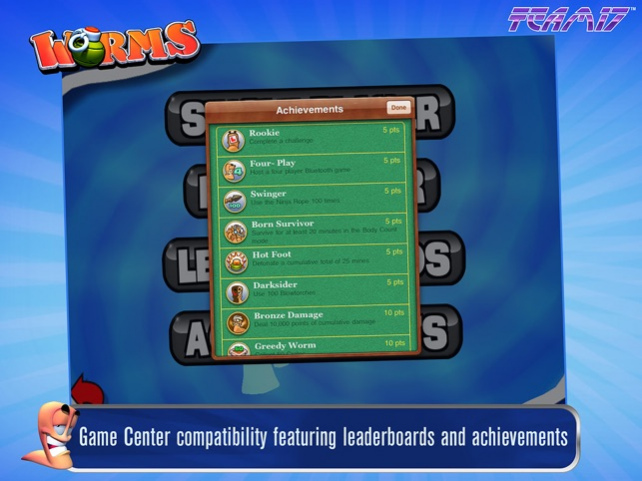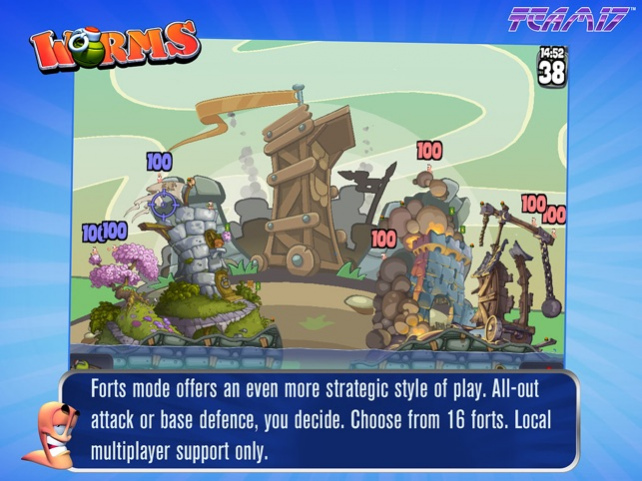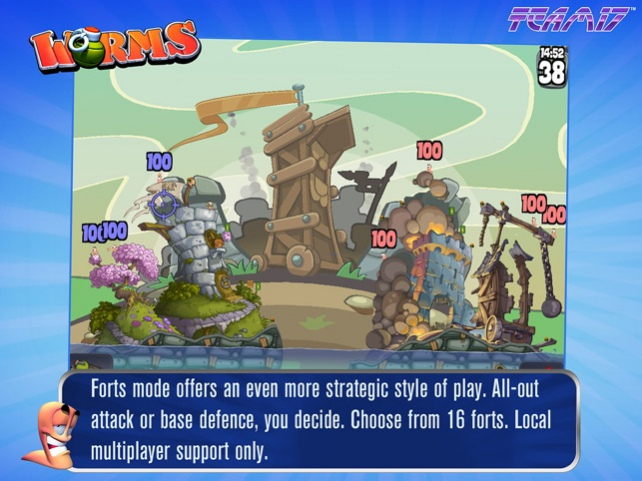Worms HD 2.3
Continue to app
Paid Version
Publisher Description
Run for cover as the original, award-winning turn-based strategy game WORMS™ hits the iPad! Enjoy this enhanced visual edition of the top-selling AppStore title!
With a selection of single player battles, up to 4 player multiplayer mode and plenty of ways to customise your team, Worms™ is high on entertainment and replay value!
• Authentic Worms™ gameplay.
• Intuitive control system.
• Cartoon-style visuals and comical audio.
• Plan attacks with the infamous Sheep, Holy Hand Grenade and Banana Bomb!
• 50 challenges, with items to unlock.
• 6 environments, all with random battlefields, no two games are ever the same!
• Personalise your team with names, voices and gravestones.
• Auto-saves game state on exit.
• Think you're a Worms™ expert? Take on a true test of your skill and face the mighty challenge of the all-new Body Count mode.
• Watch your finest moments again and again with the return of action-replays.
New Game Alert **Worms Crazy Golf HD**
DON’T MISS OUR OTHER EXCITING WORMS GAMES! Worms Crazy Golf, Worms 2 Armageddon, Worms, Worms Crazy Golf HD & the Worms Sound board FREE!
GIFT THIS APP: Click the “Buy App” arrow on ITunes® App Store.
Aug 27, 2012 Version 2.3
- Five new speech-banks! (inc. Special-Ops, Fighter Pilot & Sub Commander).
- New Forts Mode and Golden Donkey Level Skip! (available as in-app purchases).
- Game Center compatibility featuring leaderboards and achievements.
- Facebook integration allowing progress to be displayed in the Facebook Ticker.
About Worms HD
Worms HD is a paid app for iOS published in the Action list of apps, part of Games & Entertainment.
The company that develops Worms HD is Team17 Digital Limited. The latest version released by its developer is 2.3.
To install Worms HD on your iOS device, just click the green Continue To App button above to start the installation process. The app is listed on our website since 2012-08-27 and was downloaded 9 times. We have already checked if the download link is safe, however for your own protection we recommend that you scan the downloaded app with your antivirus. Your antivirus may detect the Worms HD as malware if the download link is broken.
How to install Worms HD on your iOS device:
- Click on the Continue To App button on our website. This will redirect you to the App Store.
- Once the Worms HD is shown in the iTunes listing of your iOS device, you can start its download and installation. Tap on the GET button to the right of the app to start downloading it.
- If you are not logged-in the iOS appstore app, you'll be prompted for your your Apple ID and/or password.
- After Worms HD is downloaded, you'll see an INSTALL button to the right. Tap on it to start the actual installation of the iOS app.
- Once installation is finished you can tap on the OPEN button to start it. Its icon will also be added to your device home screen.